What is Facial Biometric Security?
Facial biometric security is the use of any part of the face or eye as a password. Even though facial security exists for a long time, they have seen use in consumer electronics only recently. The various facial biometric technologies include:
2D Facial Recognition with normal camera
2D Facial Recognition with infrared light
3D Facial Recognition with infrared light
3D Facial recognition with infrared dot projector
Iris Scanning
Retinal Scanning
2D Facial Recognition with normal camera
2D Facial Recognition with infrared light
3D Facial Recognition with infrared light
3D Facial recognition with infrared dot projector
Iris Scanning
Retinal Scanning
Read in detail below
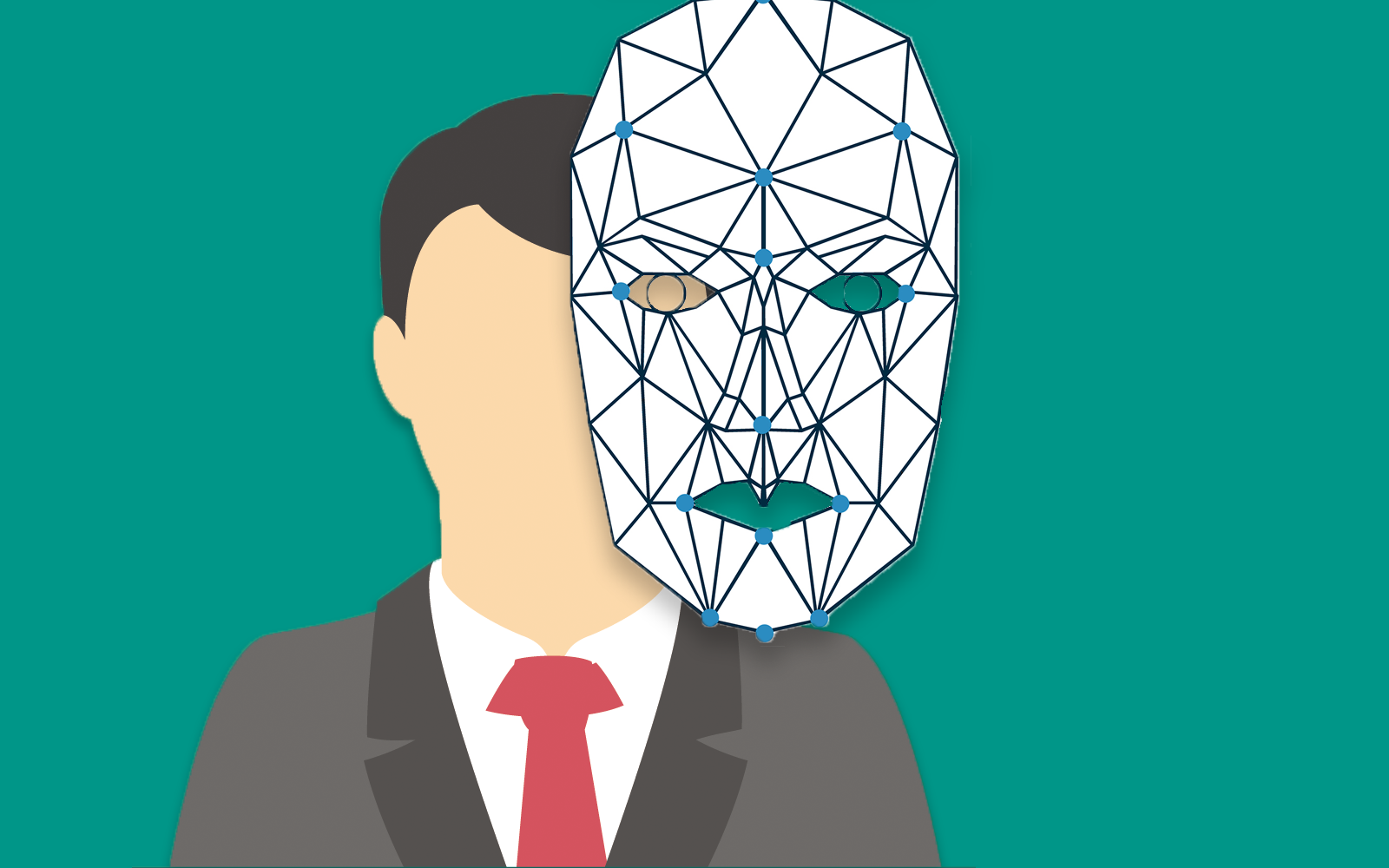
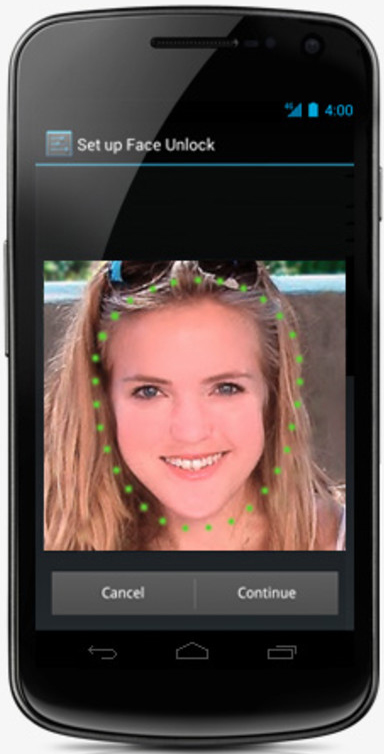
The first Android phone with face unlock
What are the various types of Facial Security?
2D Facial Recognition with normal camera
This is the oldest form of facial security where no additional hardware is required. The device uses it's front camera to take an image of the subject and compares it to a previously stored image of the owner.Old implementations of this setup can easily be fooled by an photo of the owner. But newer devices use AI to determine if the subject is alive and moving, and thus cannot be fooled easily. This setup is used in devices like the Oneplus 5T.
2D Facial Recognition with infrared light
Unlike the previous setup, this one requires an infrared LED to focus invisible light on the subject. This light bounces back and is captured by an infrared camera. Since infrared light is used, this setup can be used in the dark. It is also not possible to fool this setup with a photo. This setup is used in the Microsoft Surface Pro(Windows Hello).3D Facial Recognition with infrared light
This setup has the same components as the previous one. The only difference is that it makes the subject move/shake his head to capture a 3D model and compares it to a previously stored 3D model of the owner. 3D recognition is more secure than 2D but this setup is more time consuming. Since it has the same hardware components, it can be set up on the Microsoft Surface Pro(Windows Hello).3d Facial recognition with infrared dot projector

Iris Scanning
Iris scanning works by scanning the pattern of both the Irises of the subject's eyes which is different for everyone. The eye is illuminated by an infrared LED and is captured by an infrared camera and compared to a previously stored sample.Iris scanning technology is known to be vulnerable as the Iris scanner on the Samsung Galaxy S8 have been fooled by an image of the eyes and contact lenses.
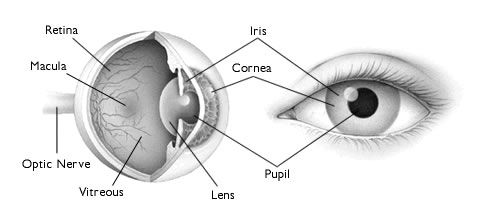
Retinal Scanning
Retinal scanning uses the same technology and procedure as iris scanning but instead of the pattern of the iris, it scans the pattern of blood vessels in the retina of the human eye. It is more secure than iris scanning.error_outline Retinal scanning has yet not seen use in consumer electronics. Though retinal scanners have been used in ATMs for identity verification
0 comments:
Post a Comment